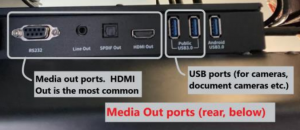How to Provide a Separate Audio Feed to a Hearing-Impaired Student from a Newline Panel
On the Q Series Newline panels, you can have a separate audio feed that can be wired to a student who is hearing impaired. You also want to maintain the audio from the main panel of course, for the rest of the class.
Go to the ‘Settings’ area (the ‘cog’ icon to the top-right of the home screen). Scroll down to ‘Sounds’ and select, then select ‘Sound output selections’. Choose ‘Mixed’ (as you want both ‘Lineout’ and the ‘Speaker’ to be working), figure 1 below.
Go to the back of the panel and to the lower-right, and underneath, you will find the ‘Lineout’ jack (you will have to be looking upwards from under the panel to see it). Plug the regular audio jack into that port and you will have audio from the panel, as well as the speaker audio.
Note – I suggest you plug an audio extension cord into the ‘Lineout’ jack, to avoid having to crawl under the panel each time.
Figure 1
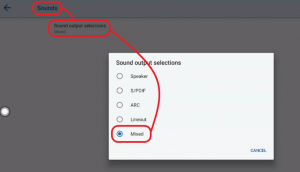
Figure 2